EDITING OPTIONS
4.4
Statistics
In this chapter, we will briefly show you how you can view your video’s statistics.
In ADAM, hover your mouse over the title of your video and select “Statistics”.
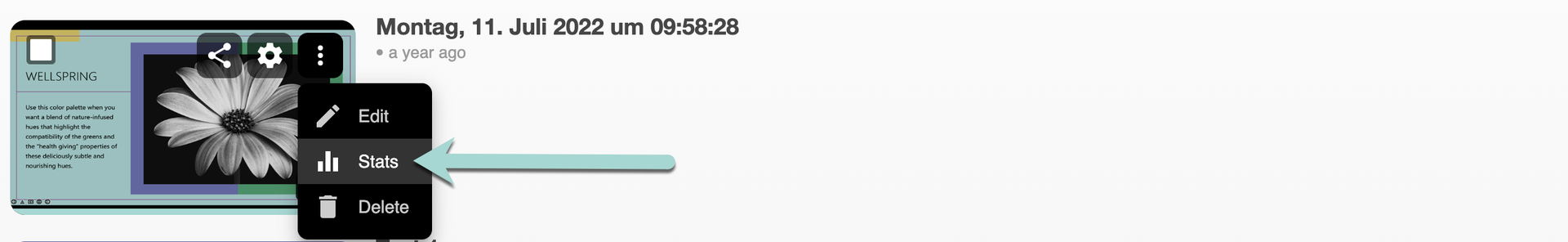 You can then access the statistics for your video and select the time range in the drop-down menu on the top right:
You can then access the statistics for your video and select the time range in the drop-down menu on the top right:
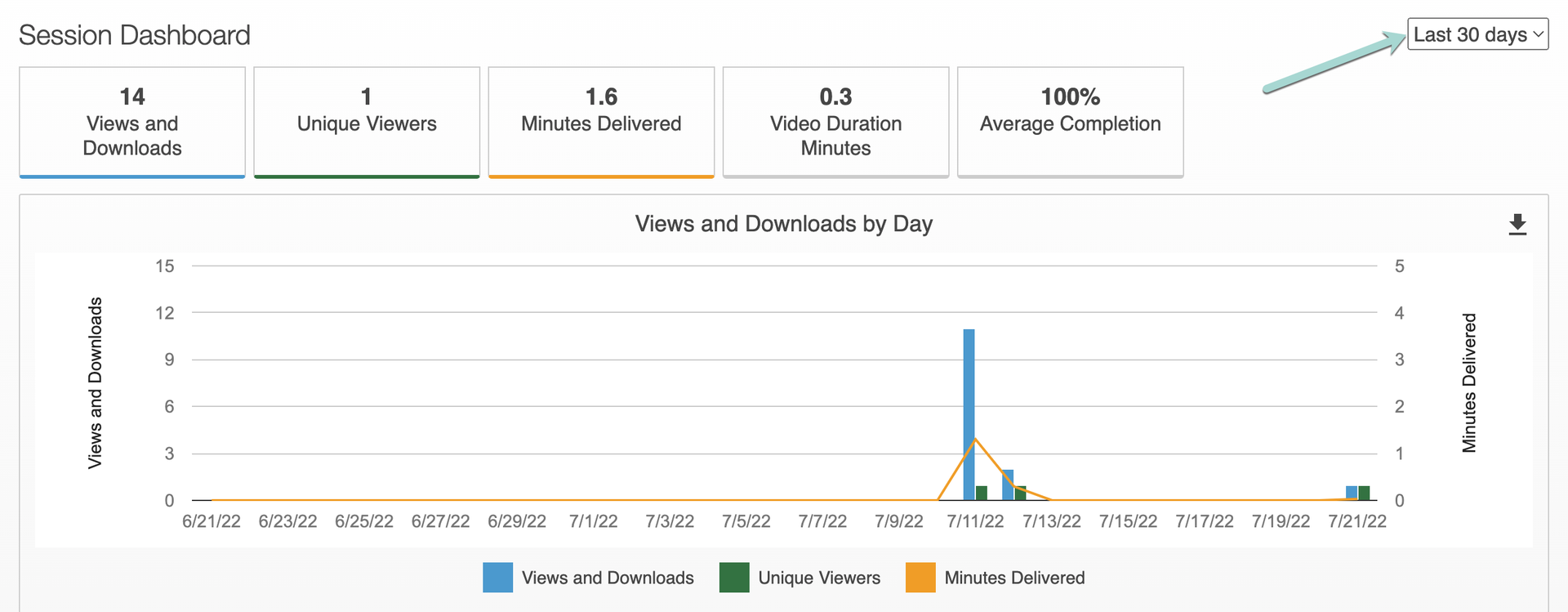
You will see three overviews:
- Views and downloads by day
- Viewer engagement
- Most frequent users
Scroll down in your session dashboard to view them all.
License
University of Basel
- Hide »
- Toggle Theme
-
History
/en/panopto-anleitung-zur-installation-und-verwendung-21/bearbeitungsmoglichkeiten-151/statistiken-751 -
Versions
Django 5.2.9 -
Time
CPU: 234.90ms (251.97ms) - Settings
- Headers
-
Request
apply_cache -
SQL
10 queries in 11.58ms -
Static files
7 files used -
Templates
step/step_home.html -
Cache
54 calls in 23.55ms -
Cachalot
Last invalidation: 2 hours, 31 minutes -
Signals
145 receivers of 15 signals -
Intercept redirects
-
Profiling
DJDT
